Problem with MS Office Activation Key? WORRY NO MORE.
Just simply follow these Steps.
1. First, Double Check the MS Application if it is not yet Activated.
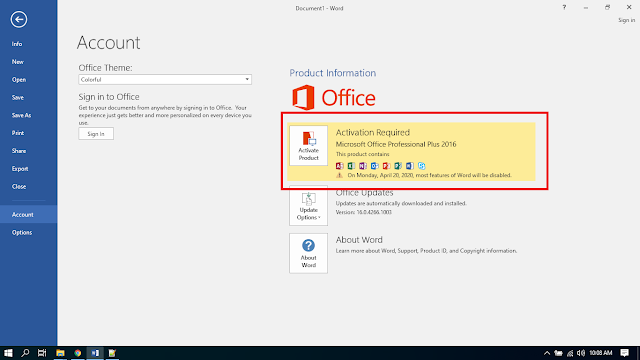
2. Click Here to Download the file. and Save it to your Desktop.
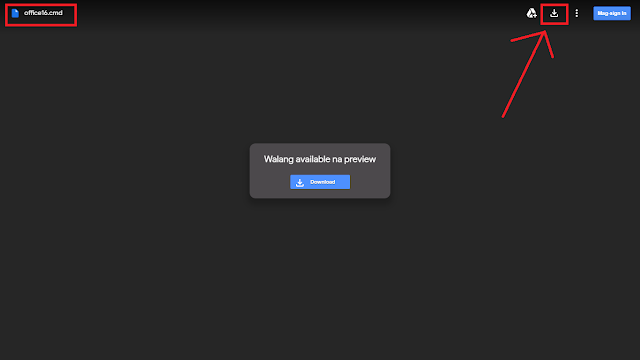
The File will look like this.

3. Run the file as ADMINISTRATOR.
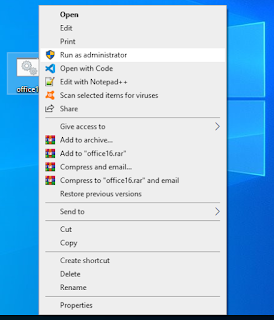
4. If you see this. Then you are on the right track. 😁
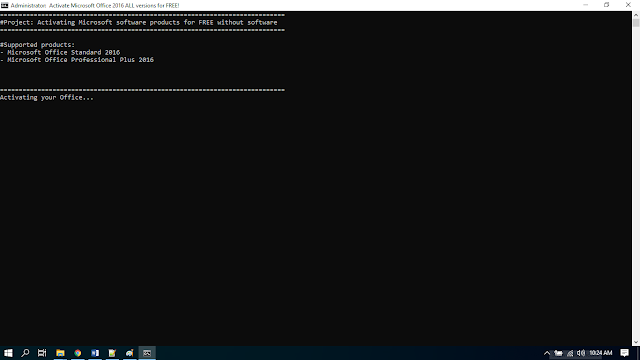
5. Lastly, Check your MS Application - If Product is Activated.
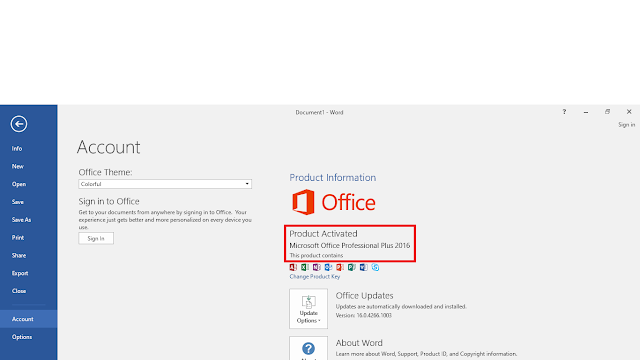
Thats it! 😃 please share and comment below. Thank you
Note: For Documentation and Learning purposes only.
Comments
Post a Comment